Access your account dashboard by logging into your account and clicking ‘My Account’ in the top right-hand corner of the screen.
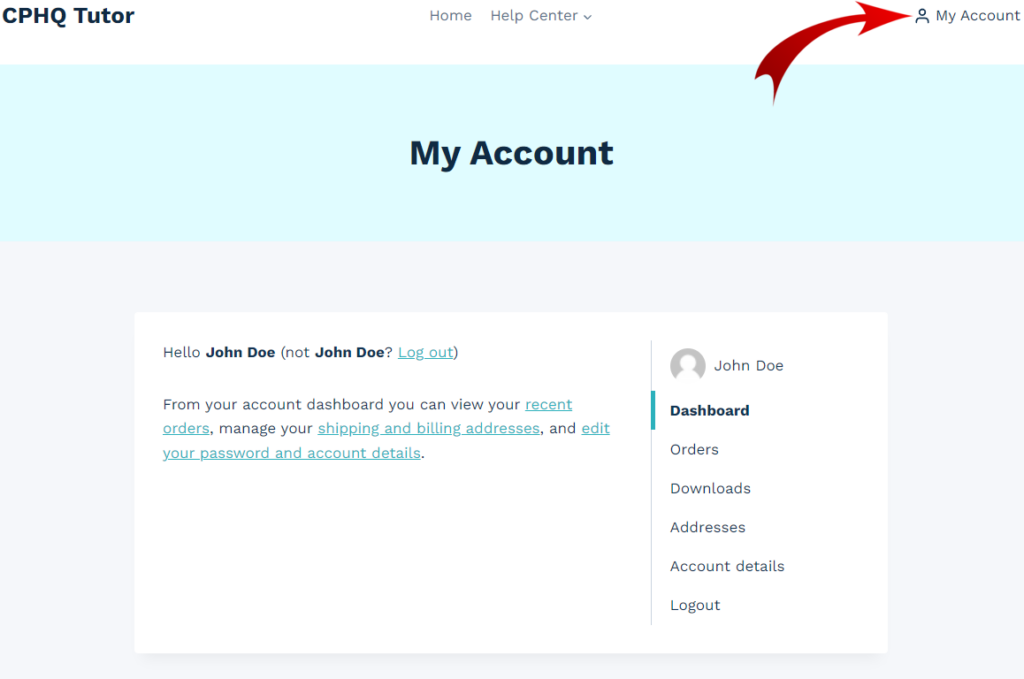
You will only see the ‘My Account’ link above if you have logged in.
You may perform any of the following tasks from your account dashboard:
- View your recent orders.
- View available downloads (if included in your order).
- View or edit your billing and shipping addresses. Because CPHQ Tutor only offers digital products, shipping addresses are not applicable.
- View or edit your name, email address, and password in ‘Account details.’
- Log out of your account by clicking the ‘Logout’ link. We strongly recommend that users log out at the end of each session.